Energy Socket
€27.95Add to cart

Measure and switch

Insight in every device
The new Energy Socket helps you to understand the energy consumption of your devices and is now 50% smaller in size. Place it in the wall socket, plug it into your device and start measuring!

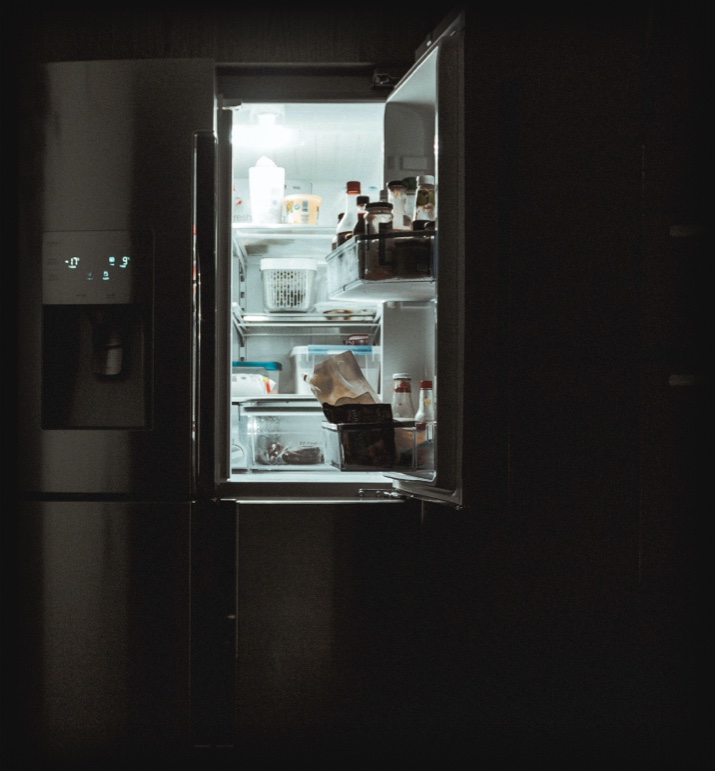
Standby users? Disabled
Energy Socket turns your devices off on times you don’t need them, like your TV and peripherals at night or your kitchen boiler’s warm water. With timers you can control which devices should be turned on or off and when. Every 1 Watt reduced on your standby consumption saves you over €3 per year!
1W = 0.024kWh p/day x €0.40 x 365 days = €3.50 per year
Made for every appliance
Every device with a plug can be measured and switched on and off by the Energy Socket, even the production of plug-in solar panels. The HomeWizard Energy app shows you the measurements down to the second, or in detailed day, week and month graphs with cost indication.
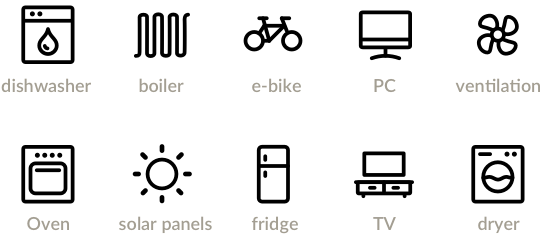

View live or go back in time
The HomeWizard Energy app shows you what’s happening right now, or go back in time with detailed historical graphs.

View your live consumption
Know exactly what a device consumes when you turn it on
Become your own energy expert
Compare days, weeks and months in detailed graphs
Keep an eye on costs
Enter your energy tariffs and keep an eye on your costs
Smaller size, better performance

Large range
Suitable for small and big appliances with a range of 1W to 3680W
Accurate
Individually calibrated for accurate measurements (±99,5%)
Energy efficient
Optimised for a low power usage of 1 Watt
Secure
Automatic overload (16A), overheat and child protection

Upgrade to Energy+ and get extra smart features
Get even more out of your Energy Socket for €0.99 per month.
Switch based on solar surplus
Turn on appliances when you have a solar surplus.
Multiple years of storage
Get even more than the standard 12 months of storage, so you can compare years and seasons.
Switch based on measurements
Turn off devices when power consumption is too high
Combine products and discover more features

Utilise your solar production
Want to use more of your solar power? With the P1 Meter and Energy Socket you can measure and switch devices based on your solar surplus. Turn on your kitchen boiler or start charging your e-bike for example. (Energy+ required)


30 Day money back guarantee

2 Year warranty

Pay with PayPal, Klarna and more
Technical specifications
Wireless
802.11b/g/n (2.4 GHz) WiFi
WPA2 and WPA3 encrypted
History
Energy usage history of the past 12 months
Extend your energy usage history with an Energy+ subscription
Security
Automatic security updates
128bits AES encryption with TLS/SSL
Maximum load
Max. 3680W (16A), Continuous load: 2760W (12A)
Overheat protection
The Energy Socket turns off automatically when the device plug or outlet contact is generating a unsafe amount of heat indicating bad contact or sustained maximum load.
Grounding
Combined edge/pin-earth plug (Netherlands/Belgium)
Power consumption
1 Watt
External connections
Warranty
2 year warranty
In the box
Energy Socket
Quickstart guide
Requirements
An iOS 13, Android 8 or higher mobile device
A secure Wi-Fi network with internet connection
Read detailed information in the General terms or in our Privacy policy
Frequently asked questions
A Energy Socket is a smart plug that allows you to control connected devices remotely and measure power consumption. You can use the socket to remotely turn on or off devices such as lamps, televisions, or coffee makers by using timers.
Installing the Energy Socket is easy. Plug the socket into the wall and connect the device you want to control. Then, download the HomeWizard Energy app and follow the instructions to connect the socket to the app.
The Energy Socket cannot be installed on other systems, but it can work in conjunction with other smart home systems. Therefore, you can have multiple smart home systems in your home alongside the HomeWizard smart home system.
You can connect any device that fits in a regular power outlet and uses no more than 3680 watts.
Yes, you can control the socket remotely and program it using the app. This is done through the HomeWizard Energy app. For example, you can set the TV to automatically turn off when you sleep at night.
You can monitor the power consumption of your connected devices through the app. In the HomeWizard Energy app, you can see how much energy your connected devices are using.
The app is free to download and use, but there may be in-app purchases for additional features. For these additional features, you will need to subscribe to HomeWizard Energy+. With Energy+ you get exclusive features on top of the free functionality of the Energy app, which allows you to gain even more insight and detect unusual situations. This subscription costs €0.99 per month.
Energy Sockets are safe to use as long as they are installed correctly and used according to the instructions. However, it is always important to be cautious when dealing with electrical devices and to ensure that they are not exposed to water or other liquids.
It is possible to add multiple Energy Sockets to the system. Consult the manual of your Energy Socket to learn how to add multiple Energy Sockets to your HomeWizard smart home system.
If your Energy Socket is not working properly, try unplugging it and plugging it back in to see if that resolves the issue. If your Energy Socket blinks orange, then it is in overload protection mode.













